Microsoft Power Automate
Uncover and optimize processes.
Digitizing products and services compels companies to rethink their business models and processes. Consequently, more companies use process mining for actionable insights on improvements. These insights help shape digital transformation strategies for ongoing success.
The Process Mining add-on of Microsoft Power Automate helps understand and optimize day-to-day business processes. It analyzes, maps, and visualizes every process to find optimization opportunities. Additionally, the process analysis module uncovers all related key performance indicators (KPIs) to support better data-driven decisions.
You can monitor custom KPIs with the dashboard module. Present process stories easily and compare processes to find improvements. Finally, optimize and monitor the effects of these optimizations.
Microsoft analyze module
With the process analysis module, workflows are visualized, and it also enables comparison of process flows by specific metrics. Therefore, the drivers in the operations are discovered, and how to improve them efficiently is identified. The analyzing tool makes it possible to simulate the improvements before applying them to the current process with what-if simulations.
Microsoft Process Mining dashboard module
With the dashboard module, process analysis becomes accessible from everywhere. Additionally, the dashboards enable the monitoring of operations and processes, focusing on success-driven KPIs. Running on the leading software technology from Qlik Business Intelligence, these dashboards offer robust features.
You can use pre-defined templates or customize templates for any situation or visualization. Furthermore, the interactive dashboards enable tracking processes and creating storyboards. This allows you to share any analyzed processes in a visual story format.
Process Mining software integrations
Microsoft’s Process Mining Add-on from Power Automate integrates data from various organizational systems, such as ERP, IT business systems, applications, and cloud-based platforms. It captures activity traces from multiple systems to map comprehensive workflows. Furthermore, it visualizes the aggregated data in a unified process model, regardless of the systems used within the organization.
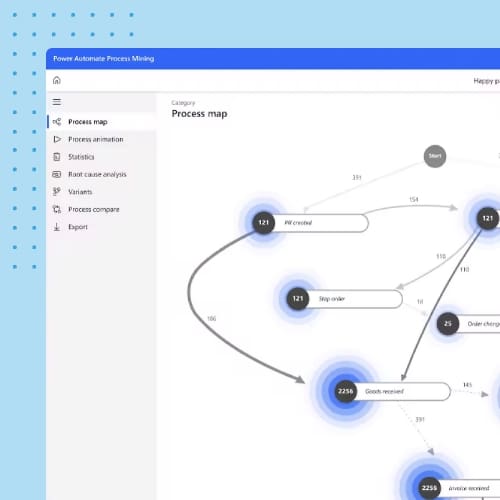
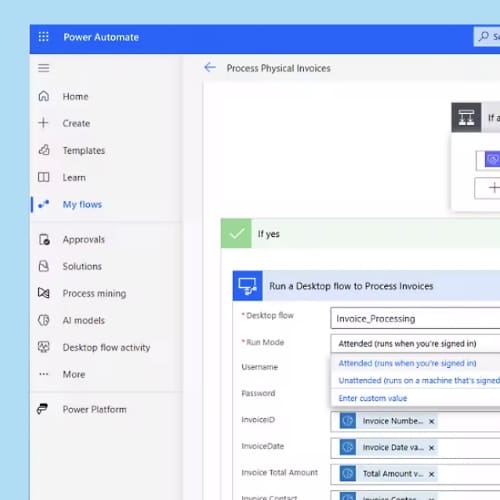
The Microsoft Power Automate platform
In the power platform, Microsoft Power Automate stands at the forefront of revolutionizing workflow automation in the digital era. This cloud-based service provides organizations with a dynamic platform to streamline and enhance their processes seamlessly. Furthermore, by offering an intuitive interface, it empowers both technical and non-technical users. Consequently, it provides a unified platform to integrate and automate workflows seamlessly across a diverse spectrum of applications and services.
Connect preferred applications effortlessly, fostering a collaborative and interconnected digital ecosystem. The solution create “flows,” enabling the automation of repetitive tasks.
The main benefits of Microsoft Power Automate
Ensure a more streamlined and error-resistant business process and liberates valuable human resources to focus on strategic initiatives. With an extensive library of templates, Power Automate ensures accessibility for users of all technical backgrounds, democratizing the benefits of automation across industries.

